價格:免費
更新日期:2018-01-16
檔案大小:27.4 MB
目前版本:1.3
版本需求:需要 iOS 9.1 或以上版本。與 iPhone、iPad 及 iPod touch 相容。
支援語言:日語, 英語

G-Ignition Mobile is EIZO's app for a more convenient and enjoyable gaming experience on the EIZO FORIS FS2735 monitor. With this app, you can use your smartphone like a remote control to adjust your FORIS FS2735 to your preferred settings.
What's more, pro gamers who use the FORIS FS2735 have made their monitor settings available on EIZO's own cloud service, G-Ignition Drive. With G-Ignition Mobile, you can import these professional settings to your own screen. You can also use G-Ignition Mobile to upload your own FORIS FS2735 settings to the cloud and share with your friends and on social media.
[Supported Monitor]
EIZO FORIS FS2735
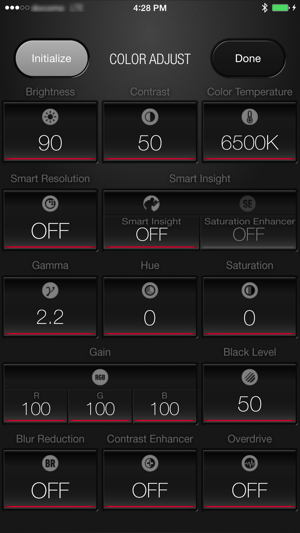
[Setup Guide]
1. From the FORIS FS2735 "Bluetooth" settings, pair up your FORIS FS2735 with your smartphone.
2. Go to "Settings" on the G-Ignition Mobile, and choose your FORIS FS2735 from "Target Monitor" settings.
3. Now you should be able to control FORIS FS2735 with your smartphone.
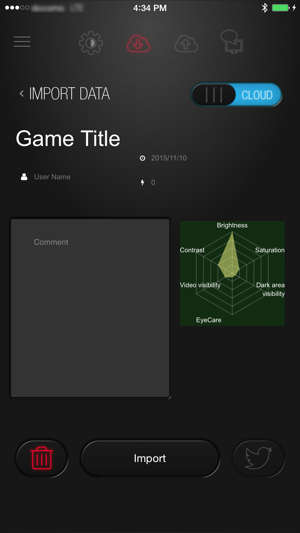
[G-Ignition Mobile Features]
- Remote Control Features (Power, Audio, Input Signal and Color Mode Control)
- Color Adjustment (Brightness, Gamma, Hue and other options)
- Compatible with EIZO's own cloud service, G-Ignition Drive (Upload and Import monitor settings)
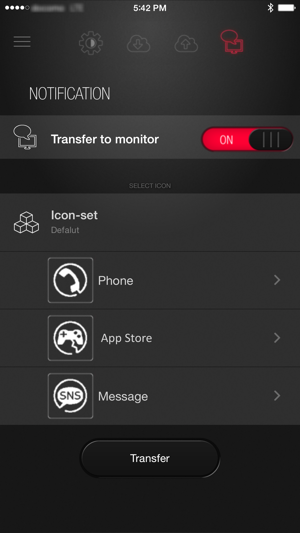
*G-Ignition Drive is free of charge. However, the service requires an internet connection and data costs.
- Smartphone Notification Feature (A notification is displayed on your FORIS FS2735 screen whenever your smartphone receives a call or an e-mail.)
EIZO and FORIS are registered trademarks of EIZO Corporation.
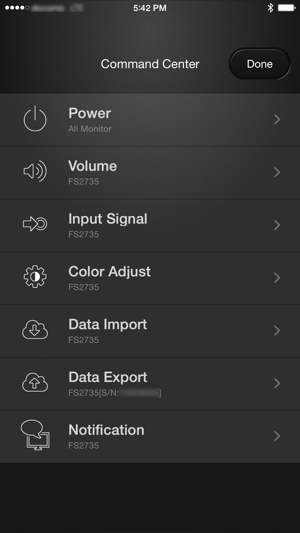
支援平台:iPhone
